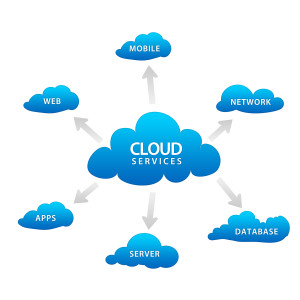
Previous Cloud Migration Steps
Before we detail the sixth step, here are the previous entries in our guide if you’re new to this series or would like to refresh your memory.
Step 1: Know Your Current Needs and Goals
Step 2: Determine Your Future Needs and Goals
Step 3: Consider Your Current Obligations
Step 4: Determine the Impact of Inaccessible Systems
Step 5: Review Your Bandwidth Performance
Step 6: How to Assess Your Line of Business Applications
Making sure essential applications maintain high performance levels is crucial. As a result, when your business switches to the cloud, you’ll want to consider the following factors.
- Understand what solutions you use today and who uses them. Taking this inventory is essential to understanding performance.
- Test their performance to create an objective benchmark. This provides a comparison point for before migration versus after. If end users say an app is functioning worse after the move, you can use this data to verify it.
- Identify upgrade plans or paths. You can find some solutions in the public cloud, while others are only offered privately. If you choose to privately host an application, you might be able to spin up a new instance before migration. Then have your end users test its performance.
- Ensure you identify power users or intensive users. Understand who utilizes the application and its features the most. This way you will have a better understanding of how performance might be impacted, and you can also test before and after.
- Designate group leaders. These staff members will help make sure you know how your staff is supposed to use the applications. This needs to be a group effort. If you just ask one end user, you’ll only get a snapshot of a single person’s subjective experience.
- Poll your users. An application tends to do a lot more than what just one person uses it for. Account for all of its functions before moving to the cloud.For example, some users might drag and drop emails into the application. However, once you migrate to the cloud, how will that experience change? They would have to drag and drop over the Internet. That could have a negative effect on performance.
- Know if any systems integrate. Be aware of how they depend on each other.Now that you’ve reviewed your line of business applications, you’re ready for step 7. Keep an eye on this blog to learn about the last step in our guide to successfully moving to the cloud.In the meantime, feel free to contact our expert techs with any questions about cloud migration. Just email sales@stratospherenetworks.com or call 877-599-3999.


