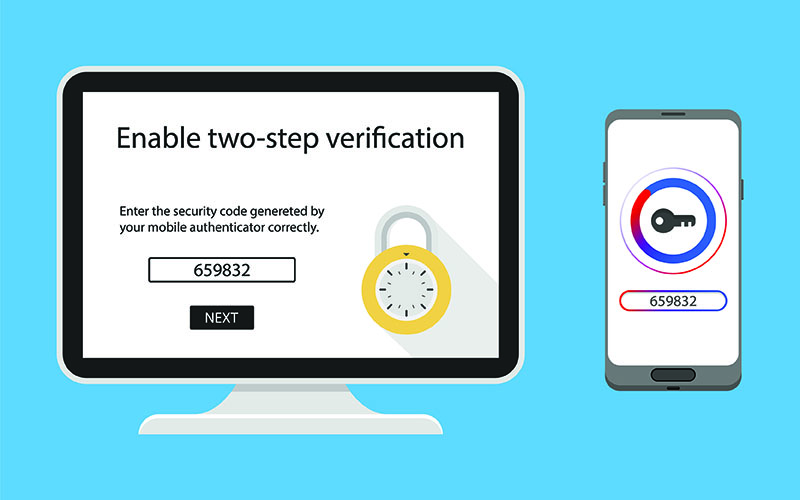
Passwords alone aren't enough to protect your business from cyber-attacks. According to the 2017 Verizon Data Breach Investigations Report found 81 percent of hacking-related breaches were due to stolen and/or weak passwords. Passwords aren't enough of an identity check and are a potential point vulnerability for your company. What can you do to help protect your customer data as well as your employees? Multi-factor authentication is one tool that is easy to implement and provides an extra layer of protection that passwords alone can't provide.
Multi-factor authentication (MFA) is the process of identifying an online user by validating two or more claims presented by them. MFA is also known as two-factor authentication, two-step verification, or step-up authentication. There are three basic categories of MFA that you can use:
- A PIN or a unique attribute the person would only know
- An identifier through a mobile app, text, phone number or email
- Fingerprint, optics or voice
For example, an employee can type in their password but will need to input a pin number that is sent to their mobile phone to gain access to the application or account. MFA is making sure the correct person accesses this information by verifying their identity.
Benefits of Multi-Factor AuthenticationsSecuring sensitive data - There are many benefits to MFA but the most important is securing sensitive data. MFA provides an additional layer of protection from hackers and compensates for weak passwords, especially ones that are reused. Despite having rules and policies that cover best practices for creating passwords, many employees still tend to use easy passwords and recycle the same one across different platforms. In the 2017 Verizon Data Breach Investigations report, they found 70 percent of employees reuse passwords.
Although MFA is not a fool-proof method to prevent a cyber-attack or account compromise, it does add an additional layer of protection that can deter cybercriminals from accessing sensitive information.
Ensuring compliance – Depending on your industry, it is possible that organizations are required to implement MFA. This is especially true when working in the healthcare or the financial services industry and storing and accessing protection personally identifiable information (PII).
Although some regulations like HIPAA do not specifically require MFA, it is still required to have a strong authentication process. MFA is a simple solution to put in place to protect data.
Increasing productivity – MFA is a resolution to the problem with passwords – there are too many passwords to remember, and they tend to be weak because it's difficult to recall various complicated ones. Tools such as password managers and single-sign on (SSO) along with MFA can increase productivity. Password managers will validate the user with MFA to access their encrypted and stored passwords. SSO only requires a user to log on once using MFA within a certain amount of time and from a familiar device. The combination of these tools can increase production by spending less time logging in and out and going through the password recovery process.
If Microsoft has their way, passwords could become a thing of the past. According to CVP and CISO Bret Arsenault they are working towards implementing uniquely identifiable biometrics factors (finger prints, optics) to authenticate users, which could make passwords obsolete.
MFA is one of the many solutions your business can use to improve its security, meet compliance requirements and even improve productivity with your users. If you have any questions about how to protect your business from cyberattacks, malware and bots, contact your account manager today.