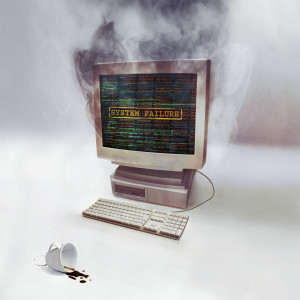
Luckily, there are some solutions and strategies your business can implement to minimize (if not eliminate) downtime. Here are just some of the ways you can help keep your organization up and running.
1. Sufficient uninterruptible power supply (UPS) that is regularly tested. How can you select the right UPS and ensure your technology is protected from power interruptions or power outages?
Businesses often don’t understand how important it is to properly size your UPS, a.k.a. battery backup, for your technology infrastructure. Organizations typically undersize their UPS and, when additional technology components are added, the installation team does not account for the additional power load, reducing holdover time. Holdover simply means how long it can power local devices when the power is off. Here are some quick tips for maintaining your UPS:
- Are you purchasing a battery backup to protect against power surges, spikes and/or power outages? If you are protecting yourselves against power outages, how long would you need backup power for (e.g., 1 hour, 3 hours, 24 hours, etc.) if the power goes out?
- Do you foresee adding to your existing technology infrastructure and/or does your building/space have room to grow? If you are using some technologies that might change in the future, take that into consideration too. For example, digital phones are moving to IP phones and require Power over Ethernet (PoE) switches and wireless or antenna technologies that use local power outlets that can be powered by PoE switches. Or, for instance, if you have servers and plan on converting 75% to cloud applications, your requirements will also change.
- Identify your entire technology stack in your data/telco closet. Ensure you record make/model, since when we review UPS manufacturer product selectors it can auto populate power draw. You should also indicate if your technology has multiple power supplies because clients with dual power supply unit (PSU) and high availability typically want to have an A and B power on separate UPS’s.
- Identify how many data racks you need powered.
- Determine if there’s any equipment on the wall that needs to be powered, such as provider routers, termination devices, etc.
- Does your facility have power generator? If so, how long does it take to kick in?
- Do you need hot swappable battery backups if your batteries fail or need to be replaced?
- Do you need network access to your UPS controller to allow out-of-band power management?
These are some simple tips. As a strong reminder, test your UPS. There are typically test buttons located on the power supply. As a warning, however, pressing these buttons may shut down the UPS if insufficient power is available, so be prepared.
2. Secondary Internet connections and voice connections. Establishing secondary connections provides you with backup if your primary ones for Internet and voice fail.
3. High availability for core technologies. Make sure solutions/equipment that significantly affect system-wide operations are prioritized when it comes to ensuring availability.
4. Regular IT infrastructure reviews. You should routinely check your IT infrastructure to see if the initial technology your business deployed has grown with you and/or can perform at the same level. For example, has anyone reviewed the power load for the UPS / battery backups you purchased for initial deployment? Additionally, wireless access points that your company deployed based on coverage years ago might not be able to handle your needs today, with everyone bringing in 3-4 mobile devices.
Ultimately, it’s crucial for businesses to take steps to reduce their risk of downtime, given how an outage can negatively impact an organization financially and otherwise. To learn more about ways to reduce downtime (including backup and disaster recovery solutions), feel free to reach out to our expert team at Stratosphere Networks by calling 877-599-3999 or emailing sales@stratospherenetworks.com.


