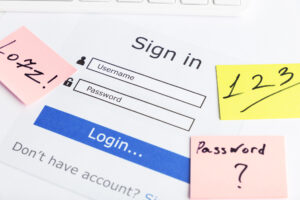
1. Could your team benefit from SharePoint training?
If your company leverages the Microsoft 365 productivity suite and SharePoint, you might want to consider signing up for a training session with one of our techs. We can spend a couple of hours with you gaining an understanding of your needs and goals and guiding your end users on topics such as the following:
- How many sites you should have
- Customizing your sites
- Whether or not you should share with third parties
Some of the businesses we work with have turned to SharePoint and OneDrive to replace their on-site servers with convenient cloud-based storage and sharing of vital resources and data. If you’re interested in going serverless with Microsoft 365, check out this blog entry: Getting the Most out of Your Microsoft 365 Subscription and the Business Benefits of Going Serverless
2. Where do your employees store their passwords?
With cybercriminals relentlessly seeking access to sensitive data, it’s vital to maintain the highest level of security, which includes following best password practices. That includes not only setting strong passwords and resetting them regularly but also storing them securely. Over half (57 percent) of American employees admit to writing work passwords on sticky notes, according to the 2021 Workplace Password Malpractice Report from Keeper Security. If any of your team members use post-its, spreadsheets or Word docs to remember passwords, it’s only a matter of time before that information falls into the wrong hands.
To maintain optimal levels of security while making it easy to remember vital login info, we recommend using a password manager. Our team utilizes password management software internally and has experience deploying it for our clients as well. Don’t hesitate to reach out to us if you need a way to keep track of login information while still keeping your data breach risk level as low as possible.
3. Will you need any new equipment in the next 3 to 4 months?
Various factors – such as higher demand driven by 5G, pandemic-inspired stockpiling and advance ordering, and chip factory closures during lockdowns – have led to a computer chip shortage that’s affecting a wide range of products, according to the BBC. We’ve noted increasingly long lead times (often 60 to 90 days) for all kinds of equipment, including laptops and switches. If you anticipate replacing any equipment or hiring new staff members in the next few months, now is the time to put your orders in.
If you have questions about any of these topics, our team would be happy to assist you. We have extensive experience deploying SharePoint, password management software, and other IT solutions and ensuring our clients get as much as possible out of their investments in those products. Additionally, we can handle any necessary equipment ordering now to support your organization’s future productivity. For details, contact us today by calling 877-599-3999 or email sales@stratospherenetworks.com.
