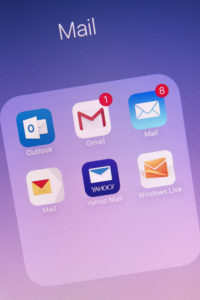
Now that many of us work from home, email has become more important than ever as a way to stay in touch with coworkers, clients and everyone else in our lives we don’t see face-to-face on a regular basis anymore. If you’re looking for an enterprise-grade email and calendar solution that integrates with other essential business apps and accommodates both mobile and remote team members, you should consider Microsoft Outlook.
Outlook is part of the Microsoft 365 suite (formerly Office 365), which became popular in the corporate world even before the current crisis because of its ability to keep end users connected from any location and any device. With more businesses than ever relying on distributed teams and cloud solutions, this suite is more attractive than ever to leaders looking to ensure their employees stay productive and successful.
Previously in our Microsoft 365 Spotlight series, we’ve examined the features and advantages of the following apps:
In this entry, we’ll take a closer look at Outlook and how it can keep your team members connected, no matter where they are.
Outlook for Business Overview
Essentially, Outlook for business serves as a combination email and calendar platform where you can send and receive messages as well as manage your schedule and set up meetings. If you have an Outlook account, you can access your inbox and calendar from any device, since Microsoft offers this app in versions for mobile, the web, Mac and Windows.
With Outlook, your team can easily send and receive messages and check their schedules from desktops, laptops and smartphones – allowing them to work on the go as well as from home. Additionally, Outlook’s address book serves as a convenient place to store and access your contacts while composing messages and setting up meetings.
Key Outlook Features to Know
Overall, this app makes it easier to stay organized in numerous ways, from meeting reminders to the Insights add-in, which tracks tasks, helps you plan time to focus and more. It also integrates with all the other apps in the Microsoft 365 suite, including Teams, OneDrive, SharePoint and more.
Here are a few other notable features and advantages of using Outlook for business:
- High-level cybersecurity: The app has enterprise-grade controls in place to ensure sensitive data stays safe from malicious actors.
- AI-driven organization: Outlook can make your life easier by reminding you of potentially unresolved tasks mentioned in emails, automatically adding upcoming travel dates to your calendar and more.
- Intelligently categorized inbox: The app can determine which messages are more important and divides your inbox into “Focused” and “Other” to help with prioritization.
- Streamlined scheduling: With the calendar and availability sharing feature, you can easily let your colleagues know when you’re busy and when you’re free for meetings.
- Advanced search capabilities: Easily find important messages, contacts and documents in your inbox.
Ultimately, Outlook is an excellent tool for any business leader looking to maintain optimal levels of communication while also streamlining scheduling and promoting productivity. If you’d like to learn more about Outlook for business and the Microsoft 365 suite, don’t hesitate to reach out to our team of tech experts. We have lots of experience working with these solutions and can help you determine whether they meet your business requirements.
Get in touch with us today by calling 877-599-3999 or emailing sales@stratospherenetworks.com.

