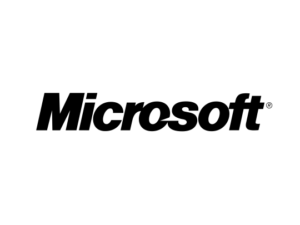
In this entry in our blog series on Microsoft 365 (formerly Office 365) for businesses, we’ll review some of the most notable applications the solution offers for content creation. If you’re new to this series, you might want to review the first installment: 6 Reasons Why Businesses Turn to Microsoft 365.
Once you’re up to speed on why companies choose Microsoft 365 to optimize operations in the era of the digital workforce, here’s a quick rundown on how the solution can help you create great content.
1. Word. You’re probably already familiar with Microsoft Word. This program not only offers spelling and grammar suggestions but also has a “smart lookup” feature so that you don’t have to go to another window to do research, whether you need to reference a colleague’s PowerPoint presentation or double check a detail on LinkedIn. Additionally, Word allows you to invite colleagues to edit and comment on documents in real time.
2. Excel. This is more than just a program that lets you create spreadsheets. Excel has the intelligence to recognize patterns and organize your data. It also gives you the option to predict trends, share your workbooks with others to allow for collaboration, and put together charts and graphs to present information in different ways.
3. PowerPoint. This app gives you the ability to create standout presentations with intelligent technology and visual formats including animation, cinematic motion, 3D models and more. The program also lets multiple users work on one presentation simultaneously, and you can easily share your work with others by saving it to the cloud.
4. OneNote. With this digital notebook app, you can write or sketch out ideas, make lists, and edit notes together with other users. Additionally, you can send documents, websites, Outlook messages, and other forms of content to OneNote with apps like Clipper, Microsoft Edge, Office Lens, Share Charm, and more.
With all of these programs at your fingertips, it’s easier than ever to collaborate on projects and produce high-quality content. Keep an eye out for the next entry in our guide to Microsoft 365 to learn about email and social apps. And if you’d like to learn more about Microsoft 365 and other IT solutions, feel free to reach out to our expert team by calling 877-599-3999 or emailing sales@stratospherenetworks.com.

